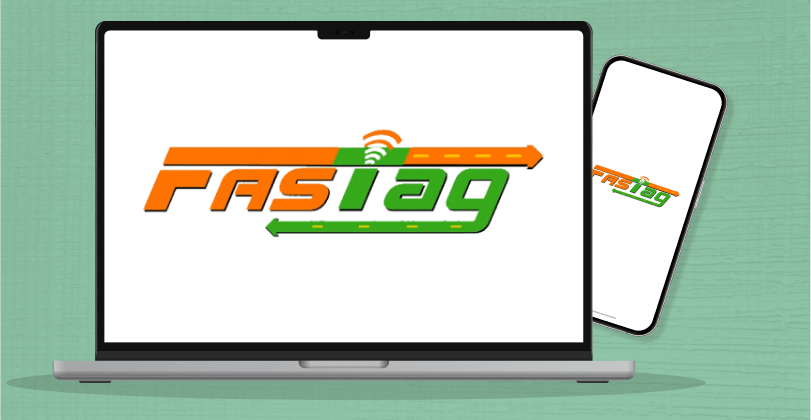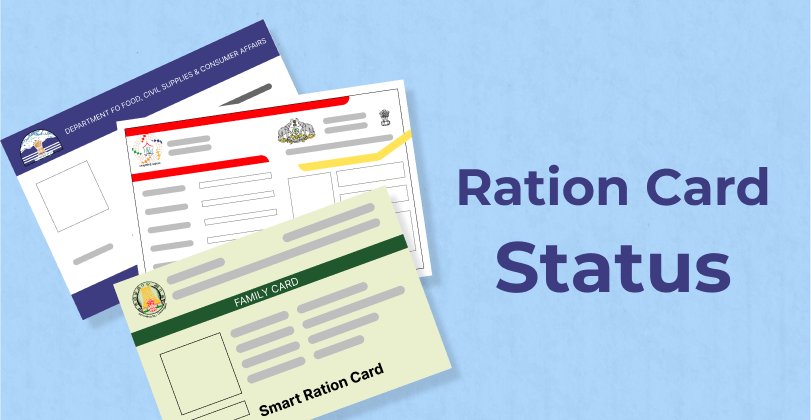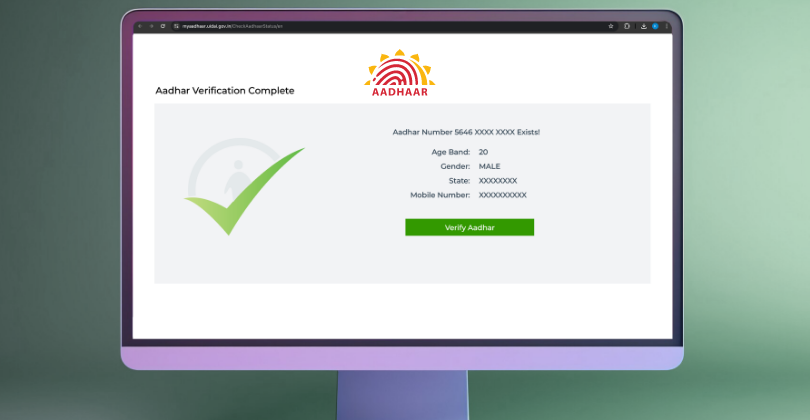Do you frequently find yourself stopping at toll booths, wishing there was a simpler way to handle toll payments? FASTag, the electronic toll collection system
The Unique Identification Authority of India or UIDAI has issued the Aadhaar card as one of the important documents that verify an individual's identity. This document contains an individual's biometric information, photograph, and other details.
However, do you wonder what happens if you want to change or update your Aadhaar card photo? If you are looking for easy and hassle-free steps on how to update your Aadhaar card photo, then you have come to the right place.
Understanding the Process of Changing the Aadhaar Card Photo
Changing or updating the photo on your Aadhaar card is a simple and straightforward process that requires you to fulfil the following steps as mentioned below:
-
Book an Appointment with the Aadhaar Enrolment Centre
For an Aadhaar photo update, the first and foremost step that you must undertake is to book your appointment with the nearest Aadhaar enrolment centre. You can book through the official UIDAI website or by calling the toll-free number. While booking the appointment, you can choose the nearest branch and the preferred time slot. -
Visit the Aadhaar Enrolment Centre
Visit the Aadhaar Enrolment Centre with all the necessary documents. Inform the staff about your requirements, and they can assist you with the process of changing and uploading the required form. -
Biometric Authentication
You will have to undergo the process of biometric authentication through fingerprint scanning and iris recognition. Undergoing this process will ensure the security and accuracy of Aadhaar details. -
Pay the Fees
To update the biometric details, you will be required to pay the fee, which is ₹100. -
Acknowledgement Slip
Once you have submitted the photograph, you will receive an Update Request Number (URN) slip to track the status of your Aadhaar Card image..
Track the Status of Your Aadhaar Card Photo Update
The Aadhaar card is a crucial document that helps in identity verification and enables easier financial transactions. Thus, keeping it updated ensures a hassle-free and smooth process in the future. Now that you know how to update a photo on an Aadhaar card, let’s move forward to understand how you can track the update status.
Once you have applied for the Aadhaar card photo update, you can track the status online through the UIDAI website. To track the details, you will simply have to enter the URN and other details online. This streamlined online tracking system offers transparency and peace of mind, empowering you to verify that your Aadhaar card remains up-to-date and reflective of your current identity.
Steps to Downloaded the Updated Aadhaar Card
Once you have filled out the Card Correction form for the Aadhaar card photo change, here are some of the steps that you can follow to download an updated Aadhaar card:
-
Visit the UIDAI website.
-
Select the tab 'Download Aadhaar.'
-
Provide your accurate details like Aadhaar number, enrolment ID, or virtual ID wherever required, and input a captcha.
-
Generate the OTP.
-
When you receive the OTP on your registered mobile number, enter the same in the required tab.
-
On the subsequent page, download the updated Aadhaar Card.
Important Points to Consider While Updating Photo on Aadhaar Card
Listed below are some of the pointers that you must keep in mind:
-
The Aadhaar card photo cannot be changed online. You will have to visit the Aadhaar enrolment centre to proceed with the process.
-
It takes a maximum of 90 days for the photo to be updated on the card.
-
Generally, you are not required to submit any document to get your photo on Aadhaar updated.
-
You can easily track the update of your Aadhaar card through the URN number allotted to you.
Why Is Updating a Photo on an Aadhaar Card Essential?
Updating the photograph on an Aadhaar card ensures reliable identification for various purposes like financial transactions or government services. Thus, by updating your Aadhaar card photo, you enhance the accuracy and validity of your identity document, reducing the risk of issues or delays in availing yourself of financial services like taking instant loans.
An updated photograph reflects your current appearance, making it easier to verify your identity quickly and accurately. Additionally, ensuring your Aadhaar photo update aligns with security measures helps prevent misuse or fraudulent activities associated with outdated or inaccurate identity documents.
Update Your Aadhaar Card for Easy Loan Application
If you undertake a photo change in your Aadhaar card, you get access to instant loans from Banks/NBFCs. The digital lending platform offers online credit solutions to a diverse user base primarily comprising young professionals, including both salaried employees and self-employed individuals.
With KreditBee, you can instantly apply for a loan of up to ₹5 lakhs without any hassle. All that you have to do is visit the website or download the app and fill in the required details, including your Aadhaar card. With these easy steps, you can avail yourself of the loan amount at a competitive interest rate. Now that you know how to change a photo on an Aadhaar card, get that done in easy steps and take charge of your finances with KreditBee.
Frequently Asked Questions
Ans. Currently, facilities to update demographic details like name, address, date of birth, gender, mobile number, and email are available online. To update the biometric details like fingerprints, iris, and photographs, you will have to visit the official Aadhaar Sewa Kendra in person.
Ans. The fee at government-authorised centres for changing or updating the photo on an Aadhaar card is ₹100.
Ans. No, updating your Aadhaar card is not mandatory. Nevertheless, it is advisable to update your Aadhaar card after ten years of the enrolment date to maintain its accuracy and relevancy.
Ans. You are free to change your photo as frequently as necessary if you have a valid reason. However, to update, you need to follow some specified fees and pay the fees for the same.
Ans. Normally, 90% of Aadhaar card photo update requests are processed within 30 days, while the remaining request gets approved in a maximum time frame of 90 days.
AUTHOR
KreditBee As a market leader in the Fintech industry, we strive to bring you the best information to help you manage finances better. These blogs aim to make complicated monetary matters a whole lot simpler.