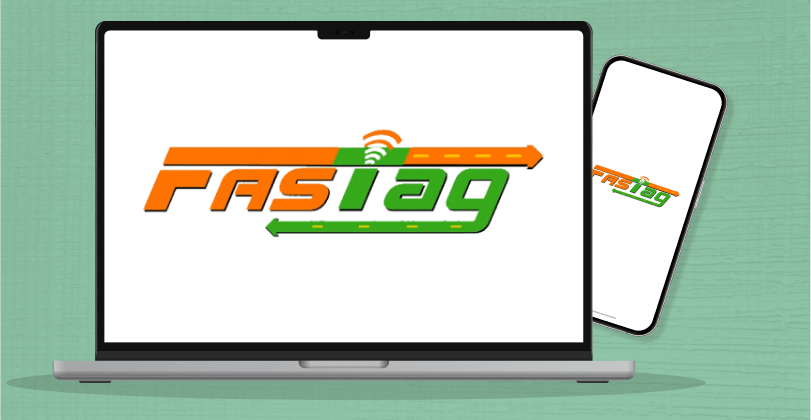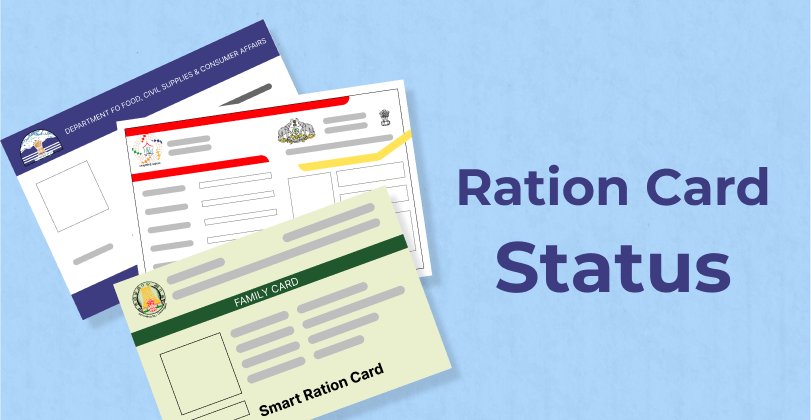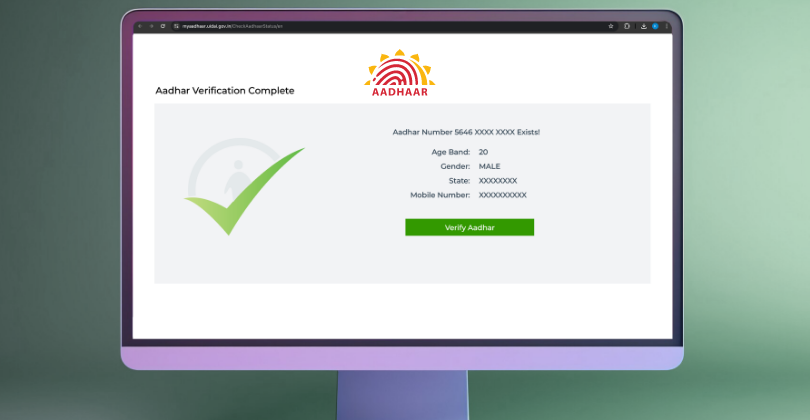Do you frequently find yourself stopping at toll booths, wishing there was a simpler way to handle toll payments? FASTag, the electronic toll collection system
With every sector tapping into the digital world, the workflow has become simpler and more effective. In dire need of reducing paperwork in banking services, the Aadhaar card is a document that nullifies the need for tonnes of documents for processes like loan applications.
Moreover, if your Aadhaar card link to your bank account is active, it further reduces the difficulties of quick funds transfer. It can be done in a few simple steps via different modes, impacting the loan process discussed in this blog.
Ways to Link an Aadhaar Card to a Bank Account
There is a straightforward process for an Aadhaar card to link to a bank account. However, there are modes through which you can link them:
-
Online Mode
-
Visit your bank’s internet banking portal and log in with your credentials.
-
Look for the ‘Aadhaar Linking’ option in the ‘Profile’ section.
-
Fill in your Aadhaar number.
-
Now, submit the details, and you’ll receive an OTP on your mobile to link your Aadhaar number with your bank account online.
-
You’ll get an email or message for confirmation if it is successfully verified.
-
-
Offline Mode
-
Visit your bank’s nearest branch.
-
Ask for a form for an Aadhaar link to your bank account.
-
Submit your form with a copy of your Aadhaar card. It would be wise to carry the original one for verification.
-
After verifying your details for the Aadhaar link bank account, the bank officials will give you a slip.
-
-
Via SMS
Are you surprised to know how to link Aadhaar with a bank account via SMS? Some banks offer this service through the following steps:
-
Send an SMS in the prescribed format to your bank’s designated number. The format and number are usually available on the bank’s website or customer service.
-
In the meantime, the bank verifies your UIDAI number.
-
When you link your Aadhaar card with the bank account online process, the bank notifies you via SMS.
-
-
Through an ATM
Certain banks allow you to enable an Aadhaar card link to the bank account through an ATM:
-
Go to your bank’s ATM for easy access.
-
Insert your debit/ATM card and enter your PIN.
-
Select the Aadhaar registration option on the screen.
-
Enter your 12-digit Aadhaar number and confirm the details.
-
Once linked, you will receive an SMS confirmation on your registered mobile number.
-
-
Mobile Banking App
If you are searching for how to link Aadhaar with a bank via mobile banking apps, you can follow these steps:
-
Download and open your bank’s mobile banking app to log in with your credentials.
-
Look for the services section for Aadhaar linking.
-
Fill in the required details, and choose the account you wish to link.
-
Check all the columns and submit carefully.
-
After receiving an OTP, you’ll get a confirmation message with the Aadhaar card link to your bank account.
-
How Do Aadhaar and Bank Account Link Affect Your Loan Application?
Since you know how to link Aadhaar with your bank account online, you should be aware of the ways it impacts your loan application:
-
Document Verification is Done Faster
When you read the instructions on how to link an Aadhaar card to a bank account online accurately, banks and financial institutions don’t indulge in heavy paperwork. It gives them an instant update on your address and identity proof, speeding up the loan application. -
Fewer Documents Required
When you activate an Aadhaar card link to your bank account, this document serves as a single document to verify your details. Lenders may not ask for additional papers for this. -
Improves Eligibility
You can maintain a better financial profile by ensuring that all your government subsidies and benefits are directly credited to your Aadhaar-linked bank account. It creates a positive approach towards loan approval for new-to-credit users as well. -
Convenience
Having your Aadhaar linked to a bank account makes it easier to apply for various types of loans without repeatedly providing identity proof, thus simplifying the process..
Enhanced Loan Approval Chances with Aadhaar-linked Bank Account
Linking your Aadhaar card to your bank account is a simple yet powerful step that can significantly benefit you, especially when applying for loans. Anyone can need financial assistance at any time. For smooth loan approval and instant funds disbursal, the Aadhaar-linked account contributes as a saviour.
With the above-listed steps to activate the Aadhaar card link to your bank account, you can enjoy a seamless experience. You can benefit from this through trusted lending platforms. Through our 24/7 online availability, you can unlock financial possibilities anytime.
To get a personal loan, check your eligibility now!
Frequently Asked Questions
To link your bank account with Aadhaar, visit your bank's website or branch and fill out the Aadhaar linking form. Then, submit it along with the necessary documents for verification. You can also try different modes via ATM and SMS.
If you carefully follow the steps of how to link a bank account with Aadhaar, you'll receive a confirmation message from your bank via SMS or email. You can also monitor your bank’s portal online.
An Aadhaar card link to a bank account gives you access to various credit facilities, increases your chances of applying for loans at the best interest rates, and saves you from online transaction frauds as well.
Generally, you may need a self-attested copy of your Aadhaar card and a duly filled Aadhaar linking form, which is available at the bank branch.
Anyone who has a bank account and an Aadhaar card is eligible to link them to get benefits.
AUTHOR
KreditBee As a market leader in the Fintech industry, we strive to bring you the best information to help you manage finances better. These blogs aim to make complicated monetary matters a whole lot simpler.