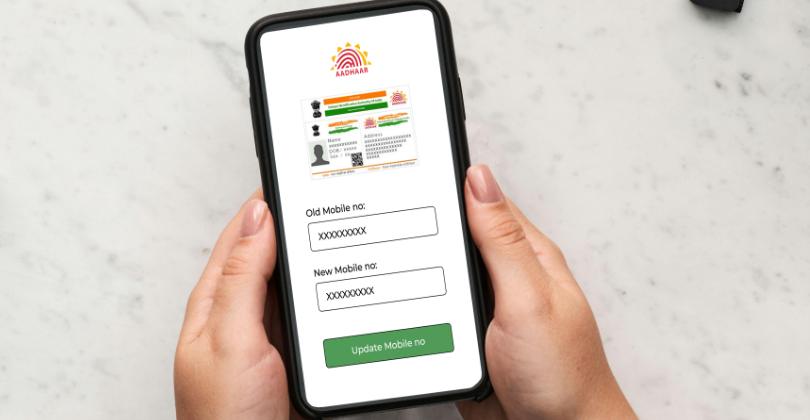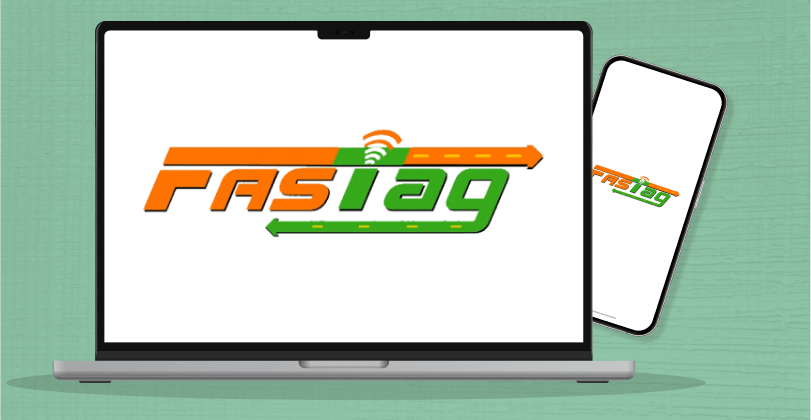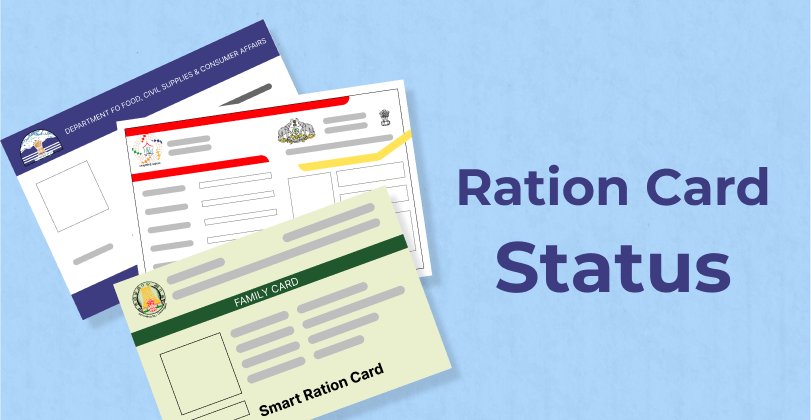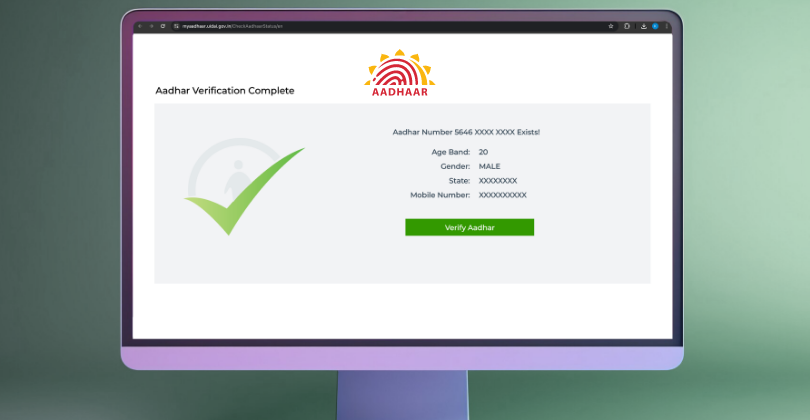Do you frequently find yourself stopping at toll booths, wishing there was a simpler way to handle toll payments? FASTag, the electronic toll collection system
In today's digital world, your Aadhaar-linked mobile number is your lifeline for receiving crucial OTPs, updates, and notifications. Whether it's a notification about changes to your personal loan interest rates, updates on your home loan application status, or simply OTPs required for Aadhaar-related services, having the correct mobile number linked to your Aadhaar is essential.
Keeping your Aadhaar mobile number updated ensures its security and simplifies the loan application process. Since most lenders require your Aadhaar number for verification, having an up-to-date mobile number linked to it guarantees you receive timely OTPs and updates throughout the loan process, preventing any delays or disruptions.
Let’s understand how to change a mobile number in an Aadhaar card online and its importance if you are seeking a loan.
Why Should You Update Mobile Number in Aadhaar?
If you use Aadhaar as a source to get financial assistance, you get the status of your loan application on your mobile through it. Let’s understand its importance here:
-
OTP Verification
Before you know how to change the phone no. on an Aadhaar card, you should know that most loan application processes involve OTP (One-Time Password) verification. It is sent to your registered mobile number. An outdated mobile number can delay or complicate the loan application process. It can further impact your approval and fund transfer processes. -
Better Communication
These days, a contact number is a convenient mode of communication between you and the lender. Your updated mobile number ensures that you receive important updates, notifications, and alerts regarding your loan application status, repayment reminders, and other loan-related communications promptly. An Aadhaar-linked phone number helps lenders, and you, maintain communication and stay updated. -
Enhanced Security
You can prevent misuse of your Aadhaar card by receiving instant alerts for any suspicious activity on your registered mobile number.
How to Change Mobile Number in Aadhaar Online?
Now, let's come down to answering how to change the mobile number in an Aadhaar card online. It is a simple process, and here is the way to do it:
Online Mode
-
In the first step of how to update a mobile number in an Aadhaar card online, visit the official website.
-
On the interface, enter your name, address, mobile number, email address, and other required information.
-
Look for the PPB- Aadhaar Service option.
-
For Aadhaar linking/update, select UIDAI-Mobile/Email.
-
Thereafter, request an OTP from your registered mobile number and enter it when asked.
-
Confirm your service request, and you will get a reference no to track the status of your application.
-
After successful submission, an officer from the post office will complete your verification process using a mobile biometric device (iris, fingerprints, and photographs).
-
Lastly, your update/linking process will be completed in exchange for a service fee.
Offline Mode
-
Locate the nearest Aadhaar Enrolment Centre using the UIDAI portal or mobile app.
-
Fill out the Aadhaar update form, providing your Aadhaar number and the new mobile number.
-
Provide biometric authentication through fingerprints or iris scans for verification.
-
After successful verification, you will receive an acknowledgement slip with an Update Request Number (URN).
-
Your mobile number will be updated in Aadhaar, and you will get a confirmation message on your new mobile number.
The dynamic financial landscape requires maintaining the accuracy of your Aadhaar details for a seamless and secure banking experience.
Things to Consider Before Applying for a Loan Using Aadhaar
Once you know how to update your Aadhaar card mobile number, you can use it for loan applications. Applying for a loan with your Aadhaar card can simplify the process, but there are key factors to consider:
-
Accuracy of Aadhaar Details
Ensure that your Aadhaar information, including your name, address, and mobile number, is accurate and up to date to avoid delay in loan approval. -
KYC Compliance
While Aadhaar expedites KYC (Know Your Customer) processes, ensure they are linked to your bank account and other necessary services for seamless verification. -
Data Security
When you understand how to update a mobile number in Aadhaar online, you can enhance your data security. Be cautious about sharing your Aadhaar details and use only official and secure channels. -
Credit Score
Although Aadhaar facilitates the application process, lenders still assess your creditworthiness. Try to maintain a good credit score to increase your chances of loan approval. Even if it is low, some lenders allow loan disbursal via Aadhaar. -
Loan Terms and Conditions
In-depth knowledge of how to update my mobile number in Aadhaar is also essential to getting favourable loan terms and conditions. Check the interest rates, repayment terms, and any hidden fees before committing to a loan. After getting your answers about how to change a mobile number in an Aadhaar card online, considering these factors for loan application saves your time and minimises hassles for loan application.
Best Loan Updates on Your Mobile via Aadhaar Application
Ensuring your mobile number is updated on your Aadhaar card is crucial, especially when applying for loans. It allows you to get access to the best loan deals based on market conditions. This further helps you make a wise decision to seek financial assistance.
With simple steps on how to update a mobile number on an Aadhaar card online, you can leverage maximum benefits. While you use Aadhaar to apply for a loan, you can keep certain things in mind, like KYC compliance, credit score, and loan terms.
For competitive interest rates and favourable loan terms, you can get financial assistance from KreditBee. We ensure you get a smooth loan approval and fund disbursal in no time.
Frequently Asked Questions
You can search and visit your nearest Aadhaar Seva Kendra, to update your mobile number.
It is not possible to change/update a mobile number in an Aadhaar card without linking it.
At the time of changing or updating your mobile, you don’t need to provide any documents. Once updated, you can get the latest loan updates on your mobile.
After you follow the steps of how to change an Aadhaar phone no carefully, you check its status online.
No, once you are allotted an Aadhaar number, it will work for your lifetime, and there won’t be any changes.
AUTHOR
KreditBee As a market leader in the Fintech industry, we strive to bring you the best information to help you manage finances better. These blogs aim to make complicated monetary matters a whole lot simpler.